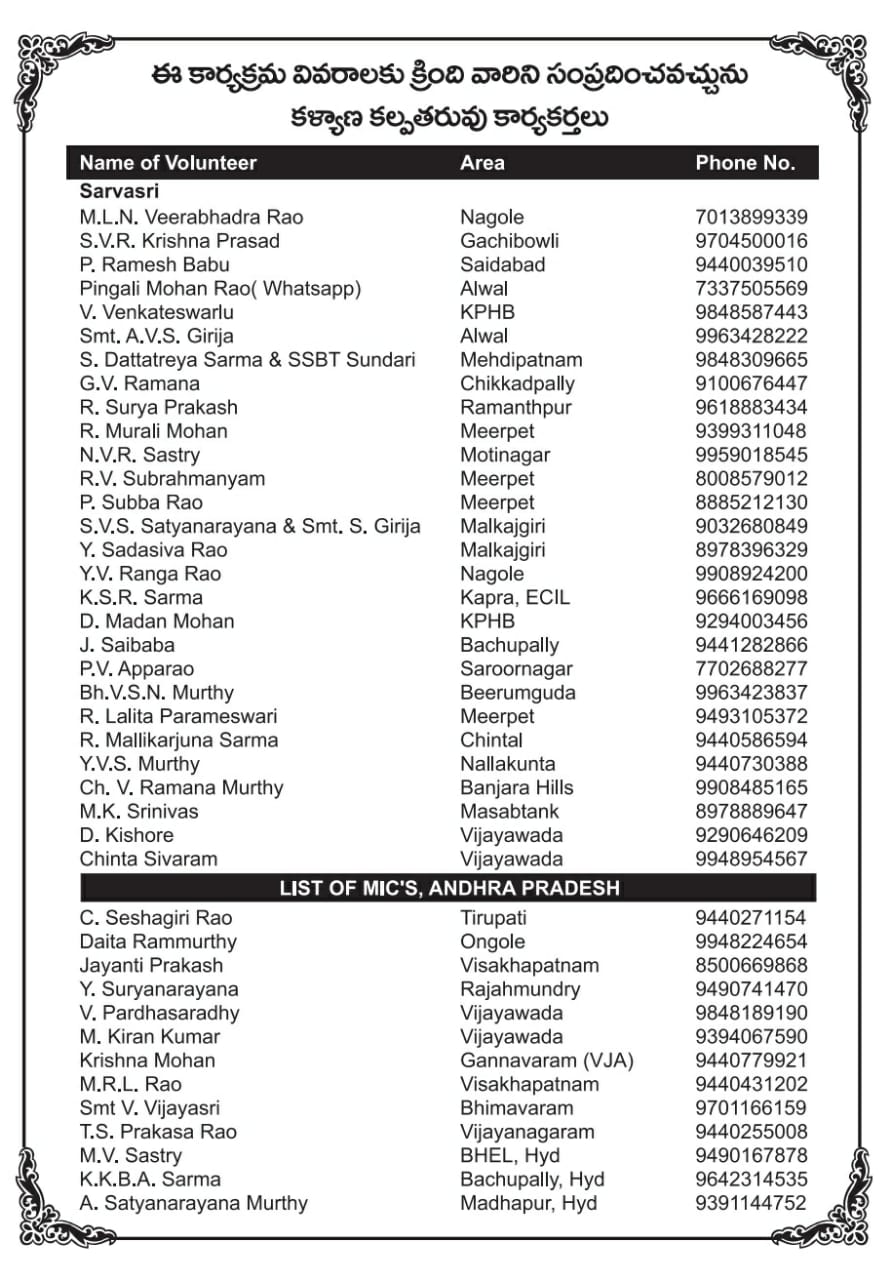1. Click on Regtration. Button – Select “Kalyana Samrambham” button
2. To Create Your New Account click on Green button below – Read Instructions
3. Go to Login Button
4. To Create Your New Account Fill all necessary details
5. Enter Password and click “Register”
6. Fill up form and submit
7. You will get DRN No. to your Regd.Phone No / E mail ID
8. Donate by Bank Transfer/GPay/Cash
9. Send donation details by WEB – Click on Add Payment Details
10. You will receive ARN No. to your Regd.Phone No / E mail ID
** Support for Online Procedure Ph.No.80085 79012, 94405 86594.
**Further details Contact PH.No.99519 05259
Before Filling UP the Application Please Read our Guidelines Once
Your donations can be made by Bank Transfer on Account of “KalyanaKalpataruvu, Bank of Baroda, Hyderabad, SB A/c No . 75540100005358, IFSC Code: BARB0VJVCHY”.
You can also send by GPay in favour of ‘Kalyana Kalpataruvu, Hyd” . Those desirous and only deserving free registrations are requested to contact our Hon chief organisation Ph 9951905259, immediately after sending bio-data.
KKT Pamphlet: Click on images for enlarge view KKT Pamphlet: Click on images for enlarge view
KKT Pamphlet: Click on images for enlarge view